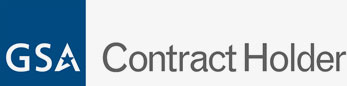Client Privacy Best Practices

Protecting your clients’ privacy is one of the most vital things you can do as a business owner. Privacy has become an increasingly sensitive issue over the last few years, as companies figure out how to store and what to do with all the information they’ve collected. At the same time, even the largest companies have had to deal with hacks and leaked information. Smaller, local businesses are just as prone to hacking and compromised client information – and small companies have a harder time recovering.
There are simple client privacy best practices that you can utilize for your company in order to stay proactive about protecting sensitive information. Stay aware and refresh your knowledge every few years to keep up with new practices and make sure you’re on top of the situation.
Adhering to Privacy Laws
States and countries everywhere are passing their own privacy laws that prevent companies from collecting/sharing certain information. The first thing you want to do is make sure you’re aware of any changes and adapt your departments so that your company is compliant with best business practices. You can hire a local IT company to handle your business’s online security who will make sure that you adhere to local and federal privacy laws.
Comprehensive Client Management System
Your client data records should remain organized and password protected. Whatever program or technology you use to manage your data records should be encrypted to prevent hackers or leaks. Lock down data access among employees – it’s not a comforting thought, but a disgruntled worker may be the one to exploit sensitive information. Especially in a technological age where companies have many employees, each with access to social media accounts and other apps where work is managed and discussed (like Slack and similar programs), you want to make sure that you have full control and access to these accounts at all times. It’s vital to frequently change passwords and discuss management strategies with your team so that unnecessary parties aren’t privy to client records.
Stick to the Basics
Privacy management doesn’t have to be incredibly extensive – but making sure that you are sticking to the basic rules of privacy management can help eliminate most cyber attacks. Keep everything password protected with complex passwords that are not easy to guess. If you use third-party apps and programs avoid sharing sensitive information on them. Keep your company’s and client’s financial information locked and limit access. You can regularly test your website to make sure it hasn’t been hacked or compromised.
Most importantly, talk to your staff and employees and make sure they are on board with privacy practices. Most individuals want to prevent leaks and harm to the company but aren’t sure how they can contribute. Lay out all of your policies and protocols that each employee must follow to prevent any gaps in your data security that could compromise sensitive client records.
Transparency
If your clients express concern, or even if they don’t, you should have a plainly stated privacy policy available on your website. You don’t have to hide affiliations or marketing tactics like the use of cookies, just make sure your customers are aware of your policy so that they can decide for themselves. Also – if you decide to store information, it is your duty to protect it.
Get Professional IT Help
Data security is a big job, and if you don’t feel like you have the skills or time to manage it, it’s best you find a professional that will help you. At Internal Computer Services, we have almost 30 years of experience helping businesses in the Richmond, VA area with their technology practices. Call us at 804-672-1057 and talk to an expert about how you can improve your company’s security practices.