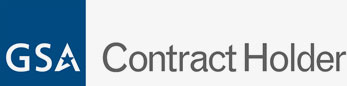Cybersecurity Tips for Law Firms

As law firms transition from largely paper-based documentation to digital databases, it increases the risk of cyber attacks. Law firms are becoming a target for cybercriminals due to the highly sensitive and confidential information they possess.
To combat cybersecurity risks that continue to rise in the legal industry, law firms need to take additional steps to secure the vast amount of private data they have access to.
Here are five tips with measures and practices to take to secure and protect confidential information.
Routine Risk Assessments
A risk assessment involves analyzing all company assets to identify potential threats your organization can encounter. It also determines how resistant your law firm would be to potential threats, including evaluating software used for client and case management, databases, and specialized programs.
You should also look at how security culture is approached in your organization with employees. Do staff members know what to do if there is a potential threat? What plan is in place to respond to a cyber attack?
Routine risk assessments let you analyze the status of your firm’s security practices and make realistic, practical recommendations that are custom to your firm and minimize risk.
Enable Multi-Factor Authentication
Multi-factor authentication (MFA) is a multi-step login process that requires users to enter more information than just a password to access data. Use it where appropriate for all accounts. MFAs can include answering an additional security question, entering a code sent to an email or phone, or entering codes from an authentication app.
In addition, ensure employees are changing passwords at least every three months. They should create strong passwords that include a combination of upper and lowercase letters, numbers, and symbols or special characters.
Make sure the passwords are not the same for each website or account. Password managers like LastPass can securely keep track of passwords.
Use a Virtual Private Network
A virtual private network, or VPN, is an effective way to employ an additional layer of security for any organization, especially employees who work remotely or visit public places like coffee shops to get work done.
A VPN is a private network that encrypts the user’s internet activity and protects your data and network activity by rerouting your internet connection through an encrypted, private server.
Invest in Security Awareness Training
Cyber threats range from phishing to ransomware, insider attacks to data breaches, and business email compromises (BEC). Organizations, like law firms, should have tools in place to stay on top of potential threats.
Investing in security awareness training can teach employees what to look out for and how to take precautions when handling sensitive documents and their information. When employees are knowledgeable about security and potential threats, they will know how to take action if they suspect a vulnerability or encounter a threat.
Security awareness education regularly can give employees the tools and knowledge they need to make proactive choices. Training should be conducted more than once a year, quarterly or monthly.
As cyber crimes continue to emerge, training needs to adapt to provide additional information as necessary.
Create an Incident Response Plan
An incident response plan (IRP) is a vital resource that every organization should have in place for their crisis management plan. An IRP is a written document that your organization would use before, during, and after a suspected or confirmed security incident. It clarifies roles and responsibilities to senior members and provides guidance on steps that need to be taken.
An incident response plan may include a range of instructions such as:
- Ensure key people have the printed documents and associated contact list. If a security incident occurs, it is possible digital access may be down or inaccessible.
- Conduct practice exercises to see how well everyone knows their role.
- Assign an incident manager (IM) who leads the response and delegates tasks.
- If a security incident occurs, communicate with your staff. Transparency and building a culture of security is important.
For a secure site with an IT team monitoring continuous protection and emergency support, call Internal Computer Services at 804-672-1057 or contact us online. Our staff has over 30 years of experience working with clients to provide them with an array of technical services.