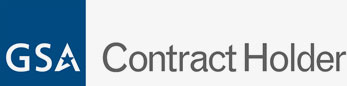Does Your Company’s Network Security Need an Update?

When was the last time you checked on your network security? Or made sure it was updated? If it’s been a while, then it is likely that your company’s network security may be at risk. Many businesses think that they aren’t in any immediate danger just because they failed to keep up with technology and updated. Unfortunately, the sad truth is that more small and mid-level independently owned businesses are the victims of hackers and phishing than large companies. Smaller companies take a bigger hit too. It’s harder to retain clients and customers when their information is leaked when you’re a smaller company. If you or your IT company aren’t keeping track of your network’s security, that can be a big liability.
What is Network Security?
Network security is what keeps hackers and viruses from your vital documents that are stored in your company’s network. This includes both hardware and software that is put in place specifically to recognize and neutralize threats. It’s not the only way to keep your company’s private files safe, but it’s an important part of digital security measures. Network security also controls or manages who has access to certain files, which keeps your business secure from staff members with sinister intentions.
Network Security Features Every Company Needs
To keep your company’s network protected, keep these features in mind:
WPA2 passwords – This is the most advanced encrypted protocol for passwords. You should be able to activate this feature from your network router or controls.
Restrict DHCP (Dynamic Host Configuration Protocols) – These protocols manage/identify the IP addresses that your network has. To make it secure, you should limit the number of IPs that are assigned by the DHCP.
Disable or restrict file sharing – You should only share files on appropriate servers or formats. You should turn off general file sharing so that employees can only access the documents they need, nothing more.
Always update firmware and software – Whatever security features you have, you’ll notice that companies do provide frequent updates. These updates make sure that your security features keep out new threats, so it’s vital that you set aside time daily or weekly to go through your programs and update them.
SLL Certificates – A secure sockets layer, known as an SLL certificate, keeps customer transactions safe on your website.
In addition to the software and hardware you keep as network security, it’s vital that you have thorough backups of all your information, just in case. It helps to host workshops on avoiding threats for your company frequently. The more they know about cybersecurity threats, the less likely you are to find yourself with digital security problems.
Call in a Local IT Company to Help
If you’re not particularly tech savvy, the best thing to do is to rely on a professional IT company to take care of your business’s security. Call Internal Computer Services at 804-672-1057 to speak to a network security expert today. For almost 30 years we have worked with companies big and small to protect them from cyber threats. Whether you need help with existing software or are looking to set some up, we can create a customized plan that works for your business.