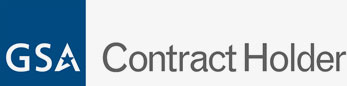ICS Guide to Ransomware

These days, cybersecurity is absolutely critical. With e-commerce and online business growing in popularity, it’s becoming increasingly important to learn about the many online criminal threats that are out there. For businesses, in particular, cybersecurity should be a top priority. There are numerous tools that cybercriminals are using to gain access to businesses across the globe. With ransomware, cybercriminals have the power to steal sensitive information and destroy a company’s entire reputation with the click of a button. That’s why we’ve put together this guide to help you understand the dangers of ransomware and avoid it altogether.
What is Ransomware?
In the most simple terms possible, ransomware is a form of malware, meaning that it is a type of malicious software that seeks to gain access to or make changes to a device without the user’s permission. Ransomware is a particular form of malware in which users are locked out of certain important files or programs on their device. It can even lock up your entire hard drive so your device is virtually unusable. Oftentimes, the cybercriminal or organization responsible will contact the victim and demand a pricey ransom for the return of the sensitive or valuable files, hence the name ‘ransomware’.
Because hackers use ransomware to demand money from the victim, businesses are often the target of this type of attack. Businesses are often trusted with the sensitive personal data of their customers. Ransomware can give hackers the power to access this data and release thousands of individual’s personal information, putting far more potential victims at risk of a cyber attack.
How to Fix It
For personal devices, the best and safest way to detect and get rid of ransomware on your device is to run periodic diagnostic scans using an anti-virus/malware software. With these programs, you can determine how frequently your computer will be scanned for unwanted material. It’s typically advised to run these programs once a week or more if you think that you may have malware installed on your computer. Many of these programs outline how to uninstall the malicious program as well.
Businesses often work with other businesses to support and monitor their IT system for them. At Internal Computer Services, we provide our ICS Managed Service support model. With advanced monitoring software and communication, this premium support model actively monitors the network, server, and workstations 24/7 to monitor the real-time situational awareness/ health of the system. Our Managed Service support model is designed to give business owners peace of mind, allowing them to focus on their business.
How to Avoid It
While it is possible to clean up your device and get rid of malware like ransomware, the damages of some types of malware can remain even after getting rid of the software. A ransomware attack can leave your device with a damaged hard drive and a slow operating speed. That’s why it’s important to use these helpful tips to avoid ransomware altogether.
- Always Use a Secure Connection: It’s important when browsing the internet to always make sure your connection is secure. The easiest way to do this is to look for the “lock” icon in the left-hand corner of your browser’s URL bar. This icon may appear red and/or unlocked if your connection is not secure.
- Update Software and Programs: Updating your operating system and programs keeps your computer healthy. If you aren’t regularly updating your operating system or software, you’re leaving your computer at risk as many updates help increase the security of your device. By not updating these, you are leaving holes in your system that hackers can use to gain access to your private information.
- Uninstall Any Unused Software: Unused software or programs on your device are often out-of-date and therefore can leave security holes in your system.
- Read Emails Carefully: If you receive an email from someone you do not know, you will want to read it carefully. Avoid clicking any links or calling any phone numbers until you are absolutely sure the email is legitimate. Most suspicious emails come from an unknown email address claiming to be from an unknown company and often contain strange line breaks and poorly worded messages. Also, be wary of emails from organizations like the IRS or other large government agencies. These organizations will never email you so you can guarantee that any message claiming to be from them is a scam.
- Do Not Call Fake Numbers: Many pop-ups or scam emails will tell you your device has been compromised and will offer fake support phone numbers that lead you to a fake company or organization that just wants to steal your information. If a pop-up window or strange email displays a phone number on your screen, do not ever call it.
By following these safe cybersecurity practices, you can avoid ransomware altogether. If you have any concerns about your cybersecurity or the cyber security of your organization, contact Internal Computer Services today. Our team of professionals provides around-the-clock monitoring and support to help ensure that you and your business is well-protected against cyber threats. Contact us today by dialing 804-672-1057.