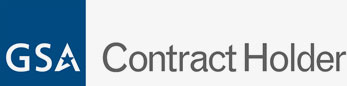How to Identify Your Company’s Tech Needs Step-by-Step

Your business is growing and changing. Periodically, it is essential to take the time to ensure that your company uses the latest and best technology to its fullest potential. Here’s our step-by-step guide to identifying your business’ tech needs. We believe acquiring technology that helps your staff increase productivity is far more prudent than just settling on the latest tech trend.
Identify Weaknesses in Productivity
As a manager or CEO, you should have a good idea about where you’re lacking. Maybe you’re losing clients because you don’t have enough staff to answer calls, or because orders ship wrong sometimes, etc. Depending on your industry, you’ll have a few specific problems or inconsistencies that you can make better. It’s a good idea to identify an issue like this first and then decide what kind of tech, app, or digital tool you’ll need.
Consult Your Staff
If you want an overview of how your technology is doing in the office, all you have to do is call a staff meeting (or Zoom!). Your staff will gladly tell you what needs improvement. It is an excellent way to assess where you are and see if any of your basics need improvement. If you hear frequent complaints that laptops are running slow, your employees are kept busy with clerical work, or crucial files are hard to find on computers, that’s where you start. You have to get your basics to move on, and many tech options exist to solve those kinds of issues.
Try a Customer Survey
Your clients or customers are also eager to tell you their opinions. You can do an easy survey after each phone call, email, or website interaction that allows users to rate their experience and leave a comment. This interaction is an efficient way to see if your client base is satisfied with your website and customer service, two fundamental basics.
Do Inventory for Hardware and Software
You’ll have to get rid of the old to make way for anything new. Some companies do a technology inventory yearly to have a coherent list of hardware. If you haven’t for a while, it’s a good time to check if your printers, phones, faxes, and computers are still working well. You can also take stock of your software by creating a running list of apps, programs, and any other digital services you’re paying for. This way, you can see whether each of those is utilized in the office or if it’s something you should remove.
Look for Solutions
Once you’ve detected where your obstacles are, you can begin to look for solutions. This will look different for every company in every industry. Of course, some apps and solutions are universal. Your productivity issues may be solved by installing a new easy-to-use cloud, or an app where your team can share work easily. Sometimes the technology is there, and employees avoid it because they don’t know how to use all the features. Usually, you’ll need to update some apps, ensure your system is on a cloud, all of your hardware works seamlessly, and your security features are contemporary. You can consult with a local IT company if you’re not sure which apps and programs are worth the investment.
Once you’ve found your solutions, you’ll have to go through the process of implementing them. This includes installation, training sessions for you and your staff, and time to work with the new tech and work out any kinks. If you need any help updating your office’s technology, call Internal Computer Services at 804-672-1057 or contact us online, and one of our friendly experts will be in touch shortly to answer your questions.