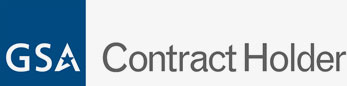How to Recognize and Avoid Phishing Scams

Phishing scams have become a prevalent threat to individuals and organizations alike. These deceptive tactics are designed to trick unsuspecting victims into revealing sensitive information, such as passwords, credit card numbers, and personal identification.
In this blog, we will explore what phishing scams are, how to recognize them, and most importantly, how to avoid falling victim to these malicious schemes.
What is Phishing?
Phishing is a form of cybercrime where attackers impersonate legitimate entities, often through email, text messages, or websites, to deceive individuals into sharing confidential information or performing actions that benefit the scammers. Phishing scams can take various forms, but they all share the common goal of manipulating human psychology to exploit vulnerabilities.
How to Recognize Phishing
Scammers will use a range of methods to trick you into giving them personal or financial information. These methods include text messages, emails, and phone calls that appear to be from reputable companies or government agencies like the IRS, carrier services, banks, or credit card companies. They may warn you that immediate action must be taken and you should visit a certain website, click a link or attachment, or contact them via phone.
For organizations, this can put your customers at risk—there is the possibility for many to leave after a breach—and even disrupt operations by gaining access to networks and databases or lead to financial loss.
With how prevalent phishing attacks are, it’s important to know how to recognize and avoid them.
Check the Sender’s Email Address: Pay close attention to the sender’s email address. Phishers often use slightly altered or fake email addresses that may look similar to legitimate ones. Look for misspellings, extra characters, or suspicious domain names.
Be Wary of Urgent Requests: Phishing emails often create a sense of urgency, such as claiming your account will be suspended unless you take immediate action. Always take a moment to verify the authenticity of such requests.
Verify Links and URLs: Hover your mouse over any links in an email to see where they lead. Be cautious if the link doesn’t match the sender’s domain or if it redirects to a suspicious website.
Check for Generic Greetings: Phishing emails may use generic greetings like “Dear User” instead of addressing you by name, which legitimate organizations often do.
Beware of Unsolicited Attachments: Do not open attachments or download files from unknown sources. Malicious attachments can contain malware that can compromise your device.
Verify Requests for Personal or Financial Information: Legitimate organizations will not ask for sensitive information via email. If you receive such a request, contact the organization directly through their official website or customer support.
How to Avoid Phishing Scams
Use Reliable Security Software: Install and regularly update antivirus and anti-phishing software to help detect and block phishing attempts. Organizations should also prioritize this on all employees’ work devices, such as laptops for remote workers.
Enable Two-Factor Authentication (2FA): Enable 2FA wherever possible. This adds an extra layer of security by requiring a second form of verification beyond a password. Many times a request will be sent directly to your phone, an app you’ve downloaded, or an email link.
Keep Software and Systems Updated: Ensure that your operating system, web browsers, and software applications are up to date with the latest security patches.
Verify Requests Independently: If you receive a suspicious request, contact the organization or individual directly using contact information from their official website or other trusted sources.
Phishing scams continue to evolve, but with awareness and vigilance, you can protect your personal and organization’s information from falling into the wrong hands. Always exercise caution when dealing with unsolicited emails, messages, or requests, and remember that verifying the legitimacy of communications is the key to staying safe in the digital world.
Protect Your Company’s Information
If you’re looking to protect your business information, it’s time to bring in the professionals to help. At Internal Computer Services, our experts have over 30 years of experience and know exactly what precautions must be taken to protect your company and your client’s information. Call us at 804-672-1057 to speak to an expert about your security concerns.