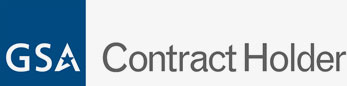What Is Multifactor Authentication and Why Should You Use It?

Security concerns are an ongoing issue for companies, and relying solely on passwords is no longer a sufficient defense. Whether protecting business systems, employee accounts, or sensitive customer data, implementing stronger security protocols has become essential. Multifactor authentication (MFA) is a practical and highly effective measure that adds a critical layer of protection against unauthorized access.
What is Multifactor Authentication?
Multifactor authentication requires users to verify their identity through two or more distinct methods before access is granted. This process helps confirm that the person logging in is authorized, even if one credential, such as a password, has been compromised.
Login verification significantly reduces the risk of a successful intrusion and sends an alert if an account password has been compromised. This allows the account owner to take action quickly and ensures their account remains secure even in the event of a partial breach.
Why Multifactor Authentication Is Important
Passwords remain one of the weak entry points in account security. They are often reused, exposed in data breaches, or obtained through phishing schemes. Once compromised, they can be exploited to access critical systems and data.
MFA mitigates this risk by requiring an additional verification step. Even if a password is stolen, unauthorized access is unlikely without the second factor. For organizations, this translates to greater protection of proprietary information, regulatory compliance, and reduced risk of operational disruption due to security incidents.
From a business continuity perspective, MFA is a low-effort, high-impact solution. It aligns with cybersecurity best practices and is a key component of any modern risk management strategy.
How Multifactor Authentication Works
A typical MFA login process begins with entering a username and password. After this step, users are prompted to verify their identity using an additional factor. This might involve entering a code sent via SMS or generated by an authentication app, confirming a prompt on a mobile device, or using a fingerprint scanner or facial recognition.
More advanced implementations may involve hardware-based authentication using physical keys or biometric scans that add further assurance in high-security environments. Paired with password management, multifactor authentication further secures data and access to sensitive information.
The process is streamlined and usually takes only a few seconds. For end users, it becomes a routine part of accessing email, cloud platforms, and internal systems. For IT administrators, it provides a valuable control point to reduce risk across the organization.
Where MFA Is Commonly Applied
Multifactor authentication is now widely available across platforms and services in enterprise and personal settings. Email providers, financial institutions, cloud storage platforms, and business applications all offer MFA options. Many organizations apply MFA to VPN access, remote desktops, and internal portals to ensure secure off-site access.
Configuration is typically straightforward and supported across major operating systems and devices. Organizations can tailor MFA enforcement through group policies and user role settings to align with internal security policies.
Why Implementation Shouldn’t Be Delayed
Cybercriminals continue to evolve their methods, and attacks targeting login credentials are frequent and increasingly sophisticated. Delaying the adoption of MFA leaves systems vulnerable and exposes organizations to unnecessary risk.
Implementing MFA offers a strong return on investment by enhancing security with minimal user friction. It can be deployed quickly and scaled across departments or the entire organization with limited disruption.
Multifactor authentication is a practical, proven solution that strengthens account security and safeguards critical business systems. As threats to digital infrastructure continue to grow, adopting MFA is no longer optional—it is a fundamental requirement for any organization committed to cybersecurity.
Experts for IT Support and Security
At Internal Computer Services, we have over 25 years of experience helping businesses get the most return on their IT investment. We provide trusted IT support and software solutions to help protect your data and keep your systems running. You can schedule a free consultation online or call 804-672-1057 to speak with one of our team members.