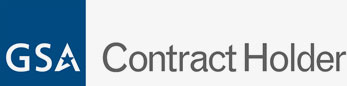How to Secure a Remote and Hybrid Working Setup

While remote work is not new to the workforce, 2020 accelerated the percentage of remote employees. Five years later, an increasing number of companies are offering remote and hybrid work environments. As more employers adopt flexible work models, security challenges become a focal point with employees working from unsecured networks or on public Wi-Fi. Without the protections of a centralized office network, remote work environments are more vulnerable to threats such as phishing, malware, and data breaches.
Whether your team is fully remote or working hybrid, it’s essential to protect sensitive business data, employee devices, and communications to maintain a secure workspace. Here’s how your organization can take practical steps to strengthen its remote and hybrid work setup.
Start with Secure Access Controls
Managing who can access your systems is the first step in reducing risk. Every employee should have unique login credentials with multi-factor authentication (MFA) to prevent unauthorized logins. This extra layer of security can stop bad actors even if they’ve gained access to a password.
Aim to update login credentials on a routine basis and send reminders each quarter to employees. Implementing password management in your organization can secure stored password information. It’s also important to regularly review user permissions. When employees change roles or leave the company, access should be updated or revoked without delay.
Use a Trusted Virtual Private Network
A VPN creates a secure, encrypted connection between an employee’s device and your internal network. This is especially important when people work from coffee shops, airports, or home Wi-Fi networks that may not be protected. A business-grade VPN ensures that data sent and received is shielded from outsiders, reducing the chances of interception.
Keep All Devices Updated
Outdated software can open the door to cyberattacks. Devices used for remote or hybrid work should have automatic updates enabled to ensure operating systems, antivirus tools, browsers, and apps are always up to date. Regular patching closes security gaps and helps protect against newly discovered threats.
You can also consider mobile device management (MDM) tools to oversee company-owned devices and enforce update policies from one central location.
Provide Secure File-Sharing Tools
Employees need to collaborate and communicate about projects, but sharing files through personal email or public platforms can lead to data leaks. Invest in a secure, cloud-based file-sharing platform that offers encryption, access control, and monitoring. Choose a tool that lets your team share documents safely without sacrificing productivity.
Train Employees to Recognize Threats
Human error is still one of the most common causes of a security breach. Routine training helps staff identify suspicious emails, recognize phishing attempts, and follow guidelines for creating strong passwords.
Make cybersecurity part of your onboarding process, and provide refreshers throughout the year. If business travel is part of a role, train employees on safely accessing sensitive information while traveling. Simple awareness can prevent costly mistakes.
Protect Video Calls and Communication Tools
As teams rely on video conferencing and chat platforms, these tools must be protected as well. Use password-protected meetings, disable screen sharing when not needed, and ensure your platforms offer end-to-end encryption.
Also, remind employees not to share sensitive information through unsecured messaging apps. If your team uses internal chat tools, make sure they’re configured for business use and managed appropriately.
Plan for Lost or Stolen Devices
When employees take laptops and phones home, there’s always a risk of them being lost or stolen. Encrypt hard drives so that data can’t be accessed without a login, and have a process in place so employees know the steps to take if a company device is lost or stolen.
Support a Secure Hybrid Work Culture
Encourage your team to report suspicious activity and give them clear guidelines on how to handle potential issues. A well-informed staff is as critical to your security plan as firewalls and encryption.
Experts for IT Support and Security
At Internal Computer Services, we have over 25 years of experience helping businesses get the most return on their IT investment. We provide trusted IT support and software solutions to help protect your data and keep your systems running. You can schedule a free consultation online or call 804-672-1057 to speak with one of our team members.